We have made improvements to our Mobile App which contains the agenda, live updates while in Las Vegas, & opportunity to connect with fellow SNAPP Group members
Directions for Android
Directions for iPhone or iPad
** If you have previously installed the app you will need to delete it and install the new version by following the instructions below**